Organization Details Test
An Organization is the fundamental vCloud Director grouping that contains users, the vApps that they create, and the resources the vApps use. It is a top-level container in a cloud that contains one or more Organization Virtual Data Centers (Org vDCs) and Catalog entities. It owns all the virtual resources for a cloud instance and can have many Org vDCs.
This test reports the status of each organization configured on a vCloud Director Cell, the composition of every organization, the total resource capacity of the individual organizations, and the powered-on status of the VMs in the organizations.
Target of the test : A vCloud Director Cell
Agent deploying the test : An internal/remote agent
Outputs of the test : One set of results for each organization.
| Parameter | Description |
|---|---|
|
Test Period |
How often should the test be executed. |
|
Host |
The host for which the test is being configured. |
|
Port |
Specify the port at which the specified host listens in the Port text box. By default, this is NULL. |
|
vCloud Director User |
Specify the name of the user with Administrator access to the target vCloud Director Cell. |
|
vCloud Director Pass |
Enter the password of the specified vCloud Director User. |
|
Confirm password |
Confirm the password by retyping it here. |
|
SSL |
By default, the vCloud Director Cell is SSL-enabled. Accordingly, the SSL flag is set to Yes by default. |
|
Detailed Diagnosis |
To make diagnosis more efficient and accurate, the eG Enterprise embeds an optional detailed diagnostic capability. With this capability, the eG agents can be configured to run detailed, more elaborate tests as and when specific problems are detected. To enable the detailed diagnosis capability of this test for a particular server, choose the On option. To disable the capability, click on the Off option. The option to selectively enable/disable the detailed diagnosis capability will be available only if the following conditions are fulfilled:
|
| Measurement | Description | Measurement Unit | Interpretation | ||||||
|---|---|---|---|---|---|---|---|---|---|
|
Is Enabled? |
Indicates whether/not this organization is enabled to communicate with the vCloud Director. |
|
This measure reports the value Yes if the organization is currently enabled, and the value No if it is disabled. The numeric values for the above mentioned states are represented in the table below:
Note: By default, this measure reports the above-mentioned States while indicating whether/not the organization is enabled. However, in the graph of this measure, states will be represented using their corresponding numeric equivalents only. |
||||||
|
Can publish catalogs? |
Indicates whether/not this organization is allowed to publish catalogs in the vCloud Director. |
|
Organizations use catalogs to store vApp templates and media files. The members of an organization that have access to a catalog can use the catalog's vApp templates and media files to create their own vApps. A system administrator can allow an organization to publish a catalog to make it available to other organizations. Organizations administrators can then choose which catalog items to provide to their users. This measure reports the value Yes if the organization is allowed to publish catalogs, and the value No if it is not. The numeric values for the above mentioned states are represented in the table below:
Note: By default, this measure reports the above-mentioned States while indicating whether/not the an organization is authorized to publish catalogs. However, in the graph of this measure, states will be represented using their corresponding numeric equivalents only. |
||||||
|
Deployed Vm Quota |
Indicates the maximum number of VMs that can be deployed simultaneously by a user of this organization. |
Number |
|
||||||
|
Stored Vm Quota |
Indicates the maximum number of vApps or vApp templates that can be stored by a user of this organization in an undeployed state. |
Number |
|
||||||
|
Provider vDC |
Indicates the number of provider vDCs currently present in this organization. |
Number |
The detailed diagnosis of this measure lists out the names of the provider vDCs present connected to this organization. |
||||||
|
Organization vDC |
Indicates the number of organization vDCs currently present in this organization. |
Number |
The detailed diagnosis of this measure lists out the names of the organization vDCs that are present in this organization. |
||||||
|
Catalogs |
Indicates the number of catalogs present in this organization. |
Number |
Organizations use catalogs to store vApp templates and media files. The members of an organization that have access to a catalog can use the catalog's vApp templates and media files to create their own vApps. A system administrator can allow an organization to publish a catalog to make it available to other organizations. Organizations administrators can then choose which catalog items to provide to their users. |
||||||
|
vApps |
Indicates the number of vApps currently present in this organization. |
Number |
A vApp is a virtual system that contains one or more individual virtual machines, along with parameters that define operational details.
|
||||||
|
Registered Users |
Indicates the number of users registered with this organization. |
Number |
|
||||||
|
VMs in Organization |
Indicates the number of VMs that are functioning using this organization. |
Number |
|
||||||
|
VMs powered on |
Indicates the number of VMs that are currently powered on in this organization. |
Number |
|
||||||
|
VMs powered off |
Indicates the number of VMs that are currently powered off in this organization. |
Number |
|
||||||
|
VMs suspended |
Indicates the number of VMs that are currently suspended in this organization. |
Number |
|
||||||
|
Total number of CPUs used by VMs |
Indicates the total number of CPU units that are used by the VMs of this organization. |
Number |
|
||||||
|
Number of CPUs used by powered on VMs |
Indicates the number of CPU units used by the powered on VMs in this organization. |
Number |
By comparing the value of this measure with the value of the Total number of CPUs used by VMs measure for an organization, you can figure out which VMs are utilizing the CPU resources available to that organization excessively - the powered on VMs? or the powered off VMs? |
||||||
|
Total memory allocated to VMs |
Indicates the total amount of memory allocated to the VMs of this organization. |
MB |
|
||||||
|
Memory allocated to powered on VMs |
Indicates the amount of memory allocated to the powered on VMs in this organization. |
MB |
By comparing the value of this measure with the value of the Total memory allocated to VMs measure for an organization, you can figure out which VMs are hogging the memory resources available to the organization - the powered on VMs? or the powered off VMs? |
||||||
|
Total storage space used by VMs |
Indicates the total storage space used by the VMs in this organization. |
GB |
|
The detailed diagnosis of the Organization vDC measure lists the names of the Org vDCs that a particular organization contains.

Figure 1 : The detailed diagnosis of the Organization vDC measure
The detailed diagnosis of the Registered users measure lists the names of the users who are registered with a particular organization.

Figure 2 : The detailed diagnosis of the Registered Users measure
The detailed diagnosis of the vApps measure lists the names of the vApps that a particular organization contains.
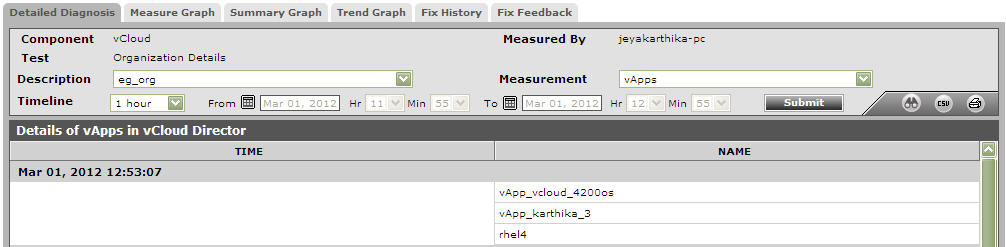
Figure 3 : The detailed diagnosis of the vApps measure
The detailed diagnosis of the VMs powered off measure lists the name, IP address, operating system, CPU, memory, and disk capacity of each powered off VM in an organization.
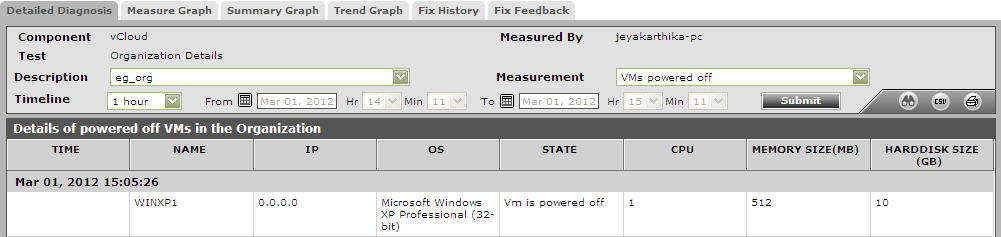
Figure 4 : The detailed diagnosis of the VMs powered off measure
The detailed diagnosis of the VMs suspended measure lists the name, IP address, operating system, CPU, memory, and disk capacity of each suspended VM in an organization.
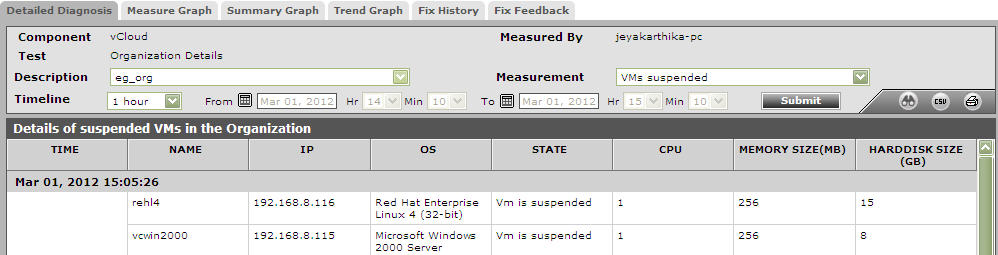
Figure 5 : The detailed diagnosis of the VMs suspended measure