OWA External Connectivity Test
Outlook Web App (OWA) is a browser-based email client accessible from the web. It allows you to check your email from computers that do not have an email client (such as Outlook 2010) installed. If an external user (i.e., internet user) complains that he/she is unable to check emails using OWA, you can run this test to figure out whether/not that OWA is accessible over the internet, and if so, how long that connection takes. This test attempts to connect to the OWA URL from the internet, and for every stage (a.k.a scenario) of the connection process, reports whether/not that stage completed successfully or not and the time taken for completion. This way, the test not only reports an OWA connectivity failure/slowdown, it also points you to the exact stage at which the failure/slowdown may have occurred. This brings connectivity issues in the internet and their probable causes to light.
Target of the test : An Exchange 2010 server
Agent deploying the test : An internal agent
Outputs of the test : One set of results for each <ClientAccessServer>/<LocalSiteNameofClientAccessServer>/ <SynchronizationStage/Scenario tested>combination.
| Parameters | Description |
|---|---|
|
Test Period |
How often should the test be executed. |
|
Host |
Indicates the IP address of the Client Access server. |
|
Port |
The port number of the client access server. By default, this is 110. |
|
XchgExtensionShellPath |
The Exchange Management Shell is a command-line management interface, built on Windows PowerShell which enables you to administer every part of Microsoft Exchange. This test uses the Exchange management shell to run scripts and collect the desired performance metrics from the Exchange server. By default, the test auto-discovers the location of the Exchange management shell and thus, automatically loads the Exchange management shell snap-in (exshell.psc1) for script execution. This is why, the XchgExtensionShellPath is set to none by default. |
|
Detailed Diagnosis |
To make diagnosis more efficient and accurate, the eG Enterprise embeds an optional detailed diagnostic capability. With this capability, the eG agents can be configured to run detailed, more elaborate tests as and when specific problems are detected. To enable the detailed diagnosis capability of this test for a particular server, choose the On option. To disable the capability, click on the Off option. The option to selectively enable/disable the detailed diagnosis capability will be available only if the following conditions are fulfilled:
|
| Measurement | Description | Measurement Unit | Interpretation |
|---|---|---|---|
|
OWA external connectivity status |
Indicates whether the OWA connectivity check was successful or not at this stage/scenario of the connection. |
Percent |
The value 0 for this measure indicates that the connectivity check failed at this stage of the interaction. The value 100 on the other hand indicates that this stage of the interaction was cleared successfully. Use the detailed diagnosis of this measure to know the OWA URL that the test tried to connect to. |
|
Logon external latency |
Indicates the time taken for the successful completion of this stage/scenario. |
Secs |
A low value is desired for this measure. A high value indicates a connection bottleneck. Compare the value of this measure across descriptors to isolate the exact stage/scenario that took the maximum time to complete, and investigate further to determine why. |
Use the detailed diagnosis of the OWA internal connectivity status measure to know the OWA URL that the test tried to connect to. Sometimes, an incorrect URL may also report incorrect results. To avoid this, its best to check the URL of the OWA using the detailed diagnosis of the OWA internal connectivity status measure.
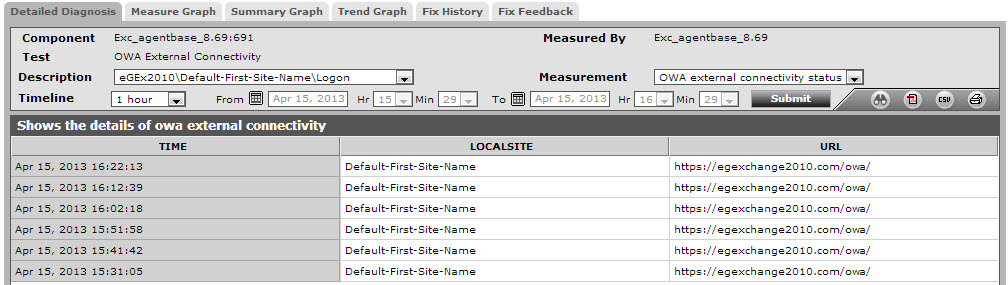
Figure 1 : The detailed diagnosis of the OWA external connectivity status test