Monitoring Microsoft Viva Engage
To monitor the managed Microsoft Viva Engage, login to the eG management console as a user with monitoring privileges.
Browse the Components At-A-Glance section of the Monitor Home page that appears, and locate the Microsoft Viva Engage component type. Click on the bar that corresponds to this component type. This will lead you to the Layers tab page, where you can view the monitoring model for Microsoft Viva Engage (see Figure 1).
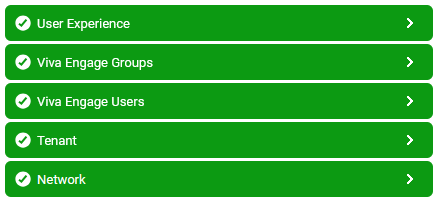
Figure 1 : Layer model for the Microsoft Viva Engage component
Each layer of Figure 1 is mapped to tests that report on a wide variety of KPIs such as availability, service health and user analytics of Microsoft Viva Engage. Using these metrics, administrators can find quick and accurate answers to the following performance queries:
- How many TCP connections to the Microsoft Viva Engage service was successful and how many failed?
- How quickly is the Microsoft Viva Engage responding to TCP connection requests?
- Is any service experiencing a service incident? What type of an incident is it?
- How many messages were liked by the users on all communities/groups created on Microsoft Viva Engage?
- How many messages were posted by the users to all communities/groups created on Microsoft Viva Engage?
- How many messages were read by the users from all communities/groups created on Microsoft Viva Engage?
- How many communities/groups are created on Microsoft Viva Engage? Among them, how many are currently active?
- How many messages were posted, liked and read by each user on the communities/groups created on Microsoft Viva Engage?
- What is the overall count of messages that were liked by the users on Microsoft Viva Engage?
- What is the overall count of messages posted by the users on Microsoft Viva Engage?
- Which type of activity was most frequently performed by the users on Microsoft Viva Engage - is liking? or is it posting? or is it reading the messages?
- How many users are currently active / inactive on Microsoft Viva Engage?
- How many unique users are accessing Microsoft Viva Engage using each type of device for e.g., iPhone, iPad, Android phone etc? Which type of device is most popular among the users to login to Microsoft Viva Engage?
For more information on the Network layer, refer to the Monitoring Unix and Windows Servers document. This



