Configuring Tests for Nerdio Manager
Once the Nerdio Manager is added, proceed to configure tests for the component. For that, do the following:
-
Follow the Infrastructure -> Components -> Add/Modify menu sequence in the eG admin interface.
-
In the page that appears next, select Nerdio Manager as the Component type. The Nerdio Manager component that you recently managed/added will then be listed therein. To configure tests for that server, click on the
 icon corresponding to it (see Figure 1).
icon corresponding to it (see Figure 1). 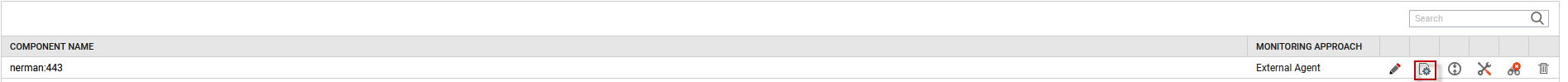
Figure 1 : Clicking on the Configure Tests icon corresponding to a managed Nerdio Manager component
-
Figure 2 will then appear, where the list of unconfigured tests will be listed in the UNCONFIGURED TESTS list box. From the UNCONFIGURED TESTS list in , select the test that you want to configure. Once you select the test, click the Configure button in to configure it.
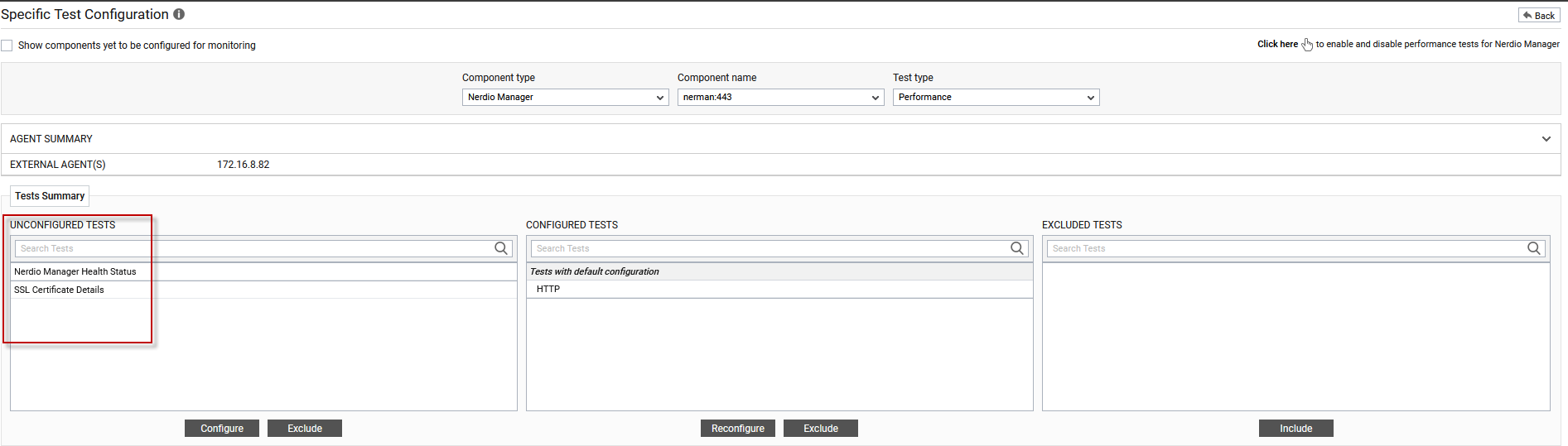
-
To know how to configure this test, refer to Nerdio Manager Health Status Test
-
Click the Update button to update the test configuration. This will automatically configure all the other unconfigured tests for the Nerdio Manager component.
