Communication between the eG Agent and the eG VM Agent
At the time of the installation of the eG VM agent, a folder named eGVMAgent is created in the install destination specified. On a Windows VM, the setup program also creates a Windows Service named eGVMAgent. This service must be running for the eG agent to obtain the inside view of the Windows virtual machine.
Once the eG VM agent starts, it begins listening for requests at default TCP port 60001. However, if, during the installation process, you have configured a different port for the eG VM agent, then, after completing the installation, follow the steps below to make sure that the eG agent communicates with the eG VM agent via the port that you have configured:
- Login to the eG manager host.
- Edit the eg_tests.ini file in the <eg_install_dir>\manager\config directory (on Windows; on Unix, this will be the /opt/egurkha/manager/config directory).
- The WmiInsideViewPort parameter in the [agent_settings] section of the file is set to 60001 by default. If the eG VM agent’s port is changed at the time of installation, then you will have to ensure that this parameter reflects the new port. Therefore, change the default port specification accordingly.
- Save the file.
Figure 1below describes how the eG remote agent pulls inside view metrics from the eG VM Agent.
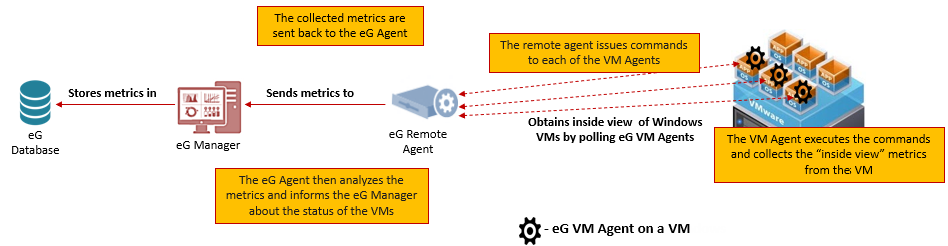
Figure 1 : eG Remote Agent - eG VM Agent communication
The eG VM Agent is bundled with the commands and executables necessary for capturing inside view metrics. Every time the remote agent runs an 'inside view' test, it connects with the eG VM Agent on each VM and communicates the test for which it requires metrics. The eG VM Agent then intelligently determines the commands/exes it should run to collect metrics for that test, and runs the corresponding commands/exes on every VM. Once the metrics are collected, the remote agent then pulls the metrics from the eG VM Agent on each VM and reports them to the eG manager.
Caveat:
As mentioned already, the eG remote agent -VM agent communication model is a 'Pull' model, where the eG remote agent pulls metrics from the eG VM agents. This deployment model is designed for scenarios where VDI desktops are deployed on an internal subnet and the remote agent is within the same subnet. Typically, the default port 60001 (or any port you configure for the eG VM agent) would be closed to that subnet. To enable the remote agent to communicate with the VM agent, the VM agent's port has to be opened within that subnet only. This aligns with the eG security architecture, which avoids opening of ports. For more details about the eG's security architecture, see Security Aspects of the eG Agent Architecture topic in the Administering eG Enterprise document.