AppDisk Details Test
Citrix AppDisk, a new application layering technology in XenApp and XenDesktop 7.8, allows IT to package and deliver apps separately from golden images.
AppDisk allows IT to create, deploy and update fewer master images. Instead of installing applications alongside the OS, IT can package and deliver them separately in departmental AppDisks. An AppDisk is either a virtual hard disk or virtual machine disk file, depending on the hypervisor -- either Citrix XenServer or VMware ESXi.
The virtual disks that house the applications act as an independent storage layer that attaches to the base golden image when users boot a XenApp or XenDesktop session. The hypervisor controls the process of attaching the AppDisk's drives to the base image. From the users' perspectives, the apps contained in the AppDisks perform as if they are installed locally on the virtual machine (VM).
If an AppDisk is unable to perform application delivery, then you may want to know if the AppDisk was created properly and is ready for use. This can be ascertained using the AppDisk Details test. This test auto-discovers the AppDisks, and for each AppDisk reports the state of the AppDisk and the number of application packages installed on it. Detailed diagnostics provided by this test also reveal which applications are installed on which AppDisk.
Target of the test : A Citrix Delivery Controller 7.x
Agent deploying the test : An internal agent
Outputs of the test : One set of results for the Delivery Controller being monitored.
| Parameter | Description |
|---|---|
|
Test Period |
How often should the test be executed. |
|
Host |
The IP address of the host for which this test is to be configured. |
|
Port |
Refers to the port at which the specified host listens to. |
|
Username |
In order to monitor the target Delivery Controller 7, eG requires a special user with the following privileges;
The steps for assigning such privileges to a user are discussed in the Pre-requisites for monitoring the Citrix Delivery Controller 7.x. Specify the name of such a user, here. |
|
Password |
Specify the password for the user specified in the Username text box, here. |
|
Confirm Password |
Confirm the Password by retyping it here. |
|
Domain |
Here, specify the domain to which the user specified in the Username text box belongs to. |
|
Detailed Diagnosis |
To make diagnosis more efficient and accurate, the eG Enterprise embeds an optional detailed diagnostic capability. With this capability, the eG agents can be configured to run detailed, more elaborate tests as and when specific problems are detected. To enable the detailed diagnosis capability of this test for a particular server, choose the On option. To disable the capability, click on the Off option. The option to selectively enable/disable the detailed diagnosis capability will be available only if the following conditions are fulfilled:
|
| Measurement | Description | Measurement Unit | Interpretation | ||||||||||
|---|---|---|---|---|---|---|---|---|---|---|---|---|---|
|
AppDisk state |
Indicates the current state of this AppDisk. |
|
The values that this measure reports and their corresponding numeric values are listed in the table below:
Note: By default, this measure reports the above-mentioned Measure Values to indicate the state of an AppDisk. However, in the graph of this measure, the same will be represented using the numeric equivalents. |
||||||||||
|
Number of packages |
Indicates the number of application packages available in this AppDisk. |
Number |
Use the detailed diagnosis of this measure to know which applications are installed on this AppDisk. |
The detailed diagnosis of the Number of packages measure lists the applications installed on an AppDisk, the manufacturer of each application, and the application version.
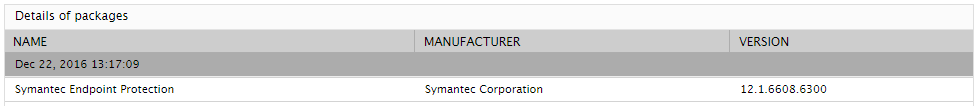
Figure 1 : The detailed diagnosis of the Number of packages measure