NVIDIA License Test
The NVIDIA License server serves a pool of licenses for NVIDIA vGPU software licensed products that support different types of NVIDIA vGPU software deployments. The available NVIDIA vGPU software licensed products are listed below:
-
NVIDIA® RTX Virtual Workstation (vWS)
-
NVIDIA Virtual Compute Server (vCS)
-
NVIDIA Virtual PC (vPC)
-
NVIDIA Virtual Applications (vApps)
When a user requests a license for a product of particular license type, the license server checks the availability in a pool of licenses that are categorized under the above-mentioned types and serves the license (if available). If the requested license is not available, then the license server will check for overdraft licenses (if available) and serves the license. If the licenses of any type are over-utilized or the overdraft licenses are served continuously, the license server may not be able to serve licenses to upcoming users. Consequently, the users may be denied access to their critical NVIDIA vGPU software products, which in turn will seriously impact user experience and productivity. To avoid such unpleasant events, it is necessary for administrators to track license utilization and check if the license server routinely serves the overdraft licenses. To achieve this, administrators can use the NVIDIA License test.
Using this test, administrators can understand how well the NVIDIA vGPU software licenses of each type are being used, and accordingly plan license requirements for the future. Moreover, the test also promptly alerts administrators if the overdraft licenses are being served by the license server.
Target of the test : A NVIDIA License Server
Agent deploying the test : An internal agent
Outputs of the test : One set of results is reported for every NVIDIA license type being served by the monitored NVIDIA License server.
| Parameter | Description |
|---|---|
|
Test Period |
How often should the test be executed. By default, this is set to 5 minutes. |
|
Host |
The host for which the test is to be configured. |
|
Port |
Refers to the port used by the NVIDIA License server. |
|
DD Frequency |
Refers to the frequency with which detailed diagnosis measures are to be generated for this test. The default is 1:1. This indicates that, by default, detailed measures will be generated every time this test runs, and also every time the test detects a problem. You can modify this frequency, if you so desire. Also, if you intend to disable the detailed diagnosis capability for this test, you can do so by specifying none against DD frequency. |
|
Detailed Diagnosis |
To make diagnosis more efficient and accurate, the eG Enterprise embeds an optional detailed diagnostic capability. With this capability, the eG agents can be configured to run detailed, more elaborate tests as and when specific problems are detected. To enable the detailed diagnosis capability of this test for a particular server, choose the On option. To disable the capability, click on the Off option. The option to selectively enable/disable the detailed diagnosis capability will be available only if the following conditions are fulfilled:
|
| Measurement | Description | Measurement Unit | Interpretation | ||||||
|---|---|---|---|---|---|---|---|---|---|
|
License type |
Indicates the type of license. |
|
Use the detailed diagnosis of this measure to know the version of licenses, the time stamp at which the license is started and issued, and expiry date of the license. |
||||||
|
Total licenses |
Indicates the total number of licenses of this type installed on the license server.. |
Number |
|
||||||
|
Used licenses |
Indicates the number of licenses of this type that are being utilized. |
Number |
Compare the value of this measure across the license types to find out the most popular license type among the users. If this measure is equal to Total licenses, then it indicates that all the licenses of a particular type are over-utilized. The detailed diagnosis of this measure will reveal the details of the used licenses. |
||||||
|
Available licenses |
Indicates the number of licenses for this type that are currently available for use. |
Number |
|
||||||
|
License usage |
Indicates the percentage of licenses of this type that are currently being used. |
Percent |
If this value is 100, then it indicates that all the licenses have been used up. |
||||||
|
Overdraft licenses |
Indicates the number of licenses of this type that are allocated as overdraft licenses on the license server. |
Number |
|
||||||
|
Is overdraft uncapped? |
Indicates whether/not the overdraft licenses of this type are currently in use. |
|
The values that this measure reports and their corresponding numeric values are:
Note: By default, this measure reports the values Yes or No while indicating whether the overdraft licenses are currently in use or not. However, the graph of this measure will represent the same using the corresponding numeric equivalents alone. |
||||||
|
Reserved licenses |
Indicates the number of licenses of this type that are reserved for specific clients. |
Number |
Licenses are normally distributed to clients on a first-come, first-served basis. Reservations allow licenses to be set aside for specific clients, ensuring that those clients can always obtain a license. |
The detailed diagnosis of the License Type measure lists the version of licenses, the time stamp at which the license is started and issued, and expiry date of the license.
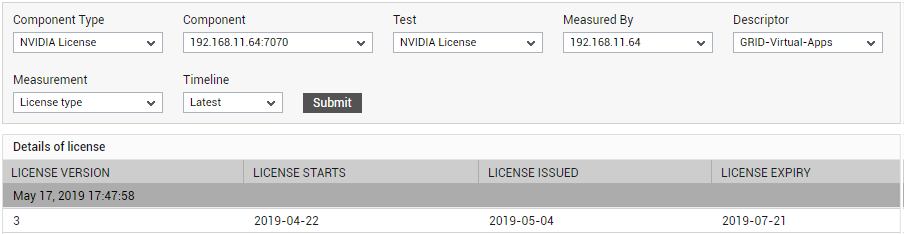
Figure 1 : The detailed diagnosis for the License Type measure
The detailed diagnosis of the Used licenses measure lists the type, name, ID and ID type of each client who is currently using the licenses. The total license consumption by each is also revealed. the client IP.
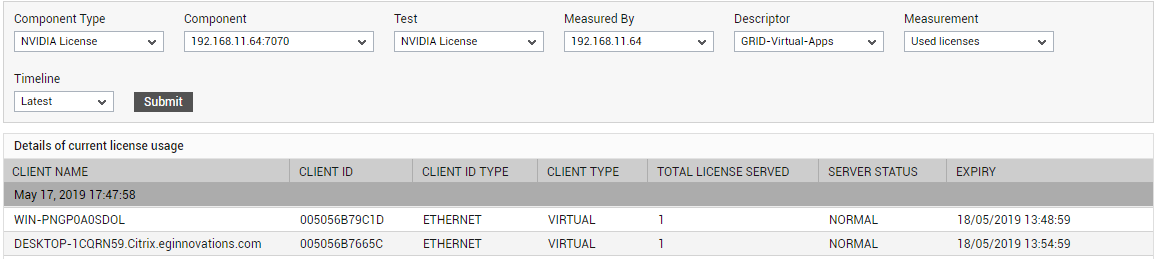
Figure 2 : The detailed diagnosis for the Used licenses measure