Tibco EMS Connections Test
This test monitors the user activity on the EMS server, and reports the number of connections and sessions initiated by each user on the server. The users with the maximum number of open sessions on the server can thus be quickly identified and their activities closely tracked.
Target of the test : A Tibco EMS Server
Agent deploying the test : An internal agent
Outputs of the test : One set of results for each user connected to the Tibco EMS server being monitored.
| Parameter | Description |
|---|---|
|
Test Period |
How often should the test be executed. |
|
Host |
The IP address of the host for which this test is to be configured. |
|
Port |
Refers to the port at which the specified host listens to. |
|
CommandPath |
Prior to monitoring the Tibco EMS server, you will have to build a .bat or .sh file (depending upon the operating system on which Tibco EMS is functioning) bundled with the commands that the eG agent needs to execute on the Tibco EMS server for collecting the required metrics. The commands to be invoked by the .bat or .sh file are provided in How does eG Enterprise Monitor Tibco EMS?. The .bat/.sh file so created can be saved to any location on the Tibco EMS host. Then, while configuring this test, make sure you provide the full path to this .bat or .sh file in the CommandPath text box so that, the agent can execute the file, invoke the commands bundled into it, and extract the desired metrics from the server. |
|
Detailed Diagnosis |
To make diagnosis more efficient and accurate, the eG Enterprise embeds an optional detailed diagnostic capability. With this capability, the eG agents can be configured to run detailed, more elaborate tests as and when specific problems are detected. To enable the detailed diagnosis capability of this test for a particular server, choose the On option. To disable the capability, click on the Off option. The option to selectively enable/disable the detailed diagnosis capability will be available only if the following conditions are fulfilled:
|
| Measurement | Description | Measurement Unit | Interpretation |
|---|---|---|---|
|
Total connections |
Indicates the total number of connections on the server for this user. |
Number |
The detailed diagnosis of this measure, if enabled, will provide the details of each connection that this user has established with the EMS server. The host from which the user is connecting and the total uptime of the connection can be determined using this information. |
|
Total sessions |
Indicates the total number of sessions on the server for this user. |
Number |
|
The detailed diagnosis of the Total connections measure, if enabled, will provide the details of each connection that this user has established with the EMS server. The host from which the user is connecting and the total uptime of the connection can be determined using this information.
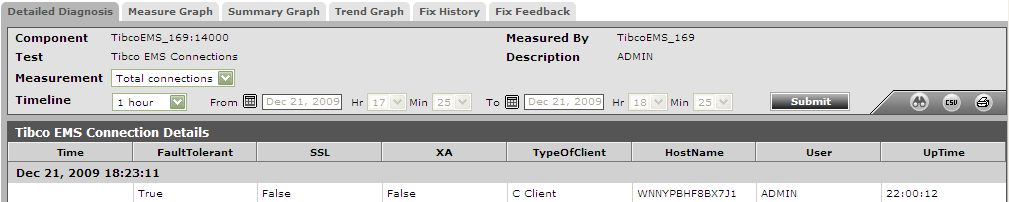
Figure 1 : The detailed diagnosis of the Total connections measure