pSeries Memory Test
The physical memory resources installed on a pSeries server are allocated to each LPAR on the server based on partition configuration, I/O resources assigned, and applications used. In addition to this, the system firmware will have to be configured with adequate memory resources for initialization and configuration of the server and for supporting the LPARs. Firmware is “software” stored in a memory chip that holds its content without electrical power, such as, for example, read-only memory (ROM), programmable ROM (PROM), erasable programmable ROM (EPROM), electrically erasable programmable ROM (EEPROM), and non-volatile random access memory (non-volatile RAM).
This test captures the memory usage of the system firmware and the physical memory allocations to the LPARs so that, in the event of a memory contention, administrators are enabled to determine what could be causing the contention - is it because the system firmware has not been configured with adequate memory resources, or is it because sufficient memory has not been allocated to the partitions.
Target of the test : An IBM pSeries server
Agent deploying the test : A remote agent
Outputs of the test : One set of results for the IBM pSeries server being monitored.
| Parameter | Description |
|---|---|
|
Test period |
How often should the test be executed |
|
Host |
The IP address of the host for which this test is to be configured. |
|
Port |
Indicate the port at which the specified Host listens. By default, this is NULL. |
|
Real ServerName |
Specify the name of the pSeries server in the Real ServerName text box. If the target pSeries server has been auto-discovered using HMC, the server name will be set automatically in the Real ServerName text box. However, while configuring this test for a pSeries server that has been manually added, you have to explicitly provide the server name in the Real ServerName text box. Note: To obtain the real server name, a user can login to the target pSeries server as a valid pSeries user, go to the shell prompt of the server, and execute the following command: lssyscfg - r sys -F name |
|
Is Managed By |
By selecting an option from the Is Managed By list, indicate whether the target pSeries server is managed using an HMC server or an IVM (Integrated Virtual Manager) server. If the target server has been auto-discovered via an HMC server, the HMC option will be automatically chosen from this list. |
|
Management Server, Management User, Management Password |
This test connects to an HMC/IVM server to perform LPAR discovery and to collect host-level and "outside view" metrics from the pSeries server. To enable this communication, first, provide the IP address/host name of the HMC/IVM server in the Management Server text box. If the eG manager had automatically discovered the target pSeries server by connecting to an HMC server in the environment, then, the IP address/host name and user credentials pertaining to that HMC server will be automatically displayed in the Management Server, Management User, and Management Password text boxes. However, if the pSeries server being monitored was manually added to the eG Enterprise system (and not auto-discovered via the HMC server), then, you will have to explicitly indicate whether the target pSeries server is managed by an HMC server or an IVM server by selecting an option from the Is Managed By list. If the HMC option is chosen, then, you will have to provide the IP address of the HMC server that manages the target pSeries server in the Management Server text box. In such a case, in the Management User and Management Password text boxes, you will have to provide the credentials of an HMC user who is assigned the hmcviewer role. On the other hand, if the IVM option is chosen from the Is Managed By list, it implies that the IP address/host name and user credentials pertaining to that IVM server has to be explicitly provided in the Management Server, Management User, and Management Password text boxes. |
|
Confirm Password |
Confirm the HMC Password by retyping it here |
|
Domain |
Set the Domain parameter to none. |
|
Admin User, Admin Password, Confirm Password |
The eG agent remotely communicates with each discovered LPAR on the pSeries server to obtain their "inside view". For this, the eG agent will have to be configured with the credentials of a valid user with access rights to each LPAR. If a single user is authorized to access all the LPARs on the pSeries server, provide the name and password of the user in the Admin User and Admin Password text boxes, and confirm the password by retyping it in the Confirm Password text box. On the other hand, if the test needs to communicate with different LPARs using different user accounts, then, multiple user names and passwords will have to be provided. To help administrators provide these multiple user details quickly and easily, the eG administrative interface embeds a special configuration page. To know how to use this page, refer to Configuring Users for LPAR Monitoring. |
|
SSL |
By default, the HMC/IVM server (as the case may be) is not SSL-enabled. This indicates that by default, the eG agent communicates with the HMC/IVM server using HTTP. Accordingly, the SSL flag is set to No by default. If you configure the HMC/IVM server to use SSL, then make sure that the SSL flag is set to Yes, so that the eG agent communicates with the HMC/IVM server using HTTPS. |
|
Ignore VMs Inside View |
Administrators of some high security LPAR environments might not have permissions to internally monitor one/more LPARs. The eG agent can be configured to not obtain the 'inside view' of such ‘inaccessible’ VMs using the Ignore VMs Inside View parameter. Against this parameter, you can provide a comma-separated list of LPAR names, or LPAR name patterns, for which the inside view need not be obtained. For instance, your Ignore VMs Inside View specification can be: *lp,aixlp*,lin*. Here, the * (asterisk) is used to denote leading and trailing spaces (as the case may be). By default, this parameter is set to none indicating that the eG agent obtains the inside view of all LPARs on a pSeries server by default. Note: While performing LPAR discovery, the eG agent will not discover the operating system of the LPARs configured in the Ignore VMs Inside View text box. |
|
Exclude VMs |
Administrators of some virtualized environments may not want to monitor some of their less-critical LPARs both from 'outside' and from 'inside'. The eG agent in this case can be configured to completely exclude such LPARs from its monitoring purview. To achieve this, provide a comma-separated list of LPARs to be excluded from monitoring in the Exclude VMs text box. Instead of LPARs, LPAR name patterns can also be provided here in a comma-separated list. For example, your Exclude VMs pecification can be: *lp,aixlp*,lin*. Here, the * (asterisk) is used to denote leading and trailing spaces (as the case may be). By default, this parameter is set to none indicating that the eG agent obtains the inside and outside views of all AIX LPARs on a virtual host by default. By providing a comma-separated list of LPARs/LPAR name patterns in the Exclude VMs text box, you can make sure the eG agent stops collecting 'inside' and 'outside' view metrics for a configured set of LPARs. |
| Measurement | Description | Measurement Unit | Interpretation |
|---|---|---|---|
|
Installed system memory |
Indicates the total amount of memory (in MB) installed on the managed system. |
MB |
|
|
System firmware memory |
Indicates the amount of memory configured for the system firmware (i.e., the hypervisor). |
MB |
The amount of memory that is required by the server firmware varies according to several factors. Factors influencing server firmware memory requirements include:
Generally, you can estimate the amount of memory that is required by server firmware to be approximately eight percent of the system installed memory. The actual amount that is required will generally be less than eight percent. However, there are some server models that require an absolute minimum amount of memory for server firmware, regardless of the previously mentioned considerations. In the absence of adequate memory, the firmware may not be able to support LPAR operations, and may even bring the server down. |
|
Unallocated system memory |
Indicates the amount of physical memory that is yet to be allocated to the LPARs. |
|
|
|
System memory used by LPAR |
Indicates the amount of physical memory that has been allocated to the LPARs. |
MB |
Memory requirements for partitions depend on partition configuration, I/O resources assigned, and applications used. Memory can be assigned in increments of 16 MB, 32 MB, 64 MB, 128 MB, and 256 MB. The default memory block size varies according to the amount of configurable memory in the system. The detailed diagnosis of this measure reveals the minimum and maximum memory configurations of each LPAR on the server, and also the amount of memory that each LPAR is entitled to receive (i.e., current memory). With the help of this information, you can quickly isolate those LPARs that may have been under-sized or over-sized in terms of memory resource allocations. |
|
Utilized system memory |
Indicates the percentage of physical memory that has been allocated to the LPARs.
|
Percent |
Memory requirements for partitions depend on partition configuration, I/O resources assigned, and applications used. Memory can be assigned in increments of 16 MB, 32 MB, 64 MB, 128 MB, and 256 MB. The default memory block size varies according to the amount of configurable memory in the system. |
Used the detailed diagnosis of the System memory used by LPAR measure to figure out to which LPAR memory has been improperly allocated.
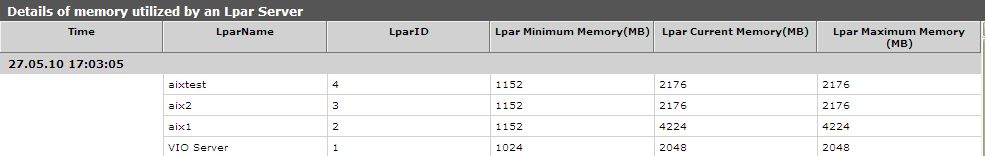
Figure 1 : The detailed diagnosis of the System memory used by LPAR measure