SQL Integration Messages Test
The SSISDB catalog is the central point for working with Integration Services (SSIS) projects that you have deployed to the Integration Services server. For example, you set project and package parameters, configure environments to specify runtime values for packages, execute and troubleshoot packages, and manage Integration Services server operations.
To enable administrators to easily troubleshoot issues that occur in SSIS projects, the catalog logs the error/warning messages it captures during operations, in the SSIS database. The SQL Integration Messages test retrieves these messages from the SSIS database and reports their count and details, so that administrators can instantly detect real/potential error conditions and investigate the reasons for the same.
Target of the test : A Microsoft SQL Server Integration Services server
Agent deploying the test : An internal agent
Outputs of the test : One set of results for the server being monitored
| Parameters | Description |
|---|---|
|
Test period |
How often should the test be executed |
|
Host |
The host for which the test is to be configured. |
|
Port |
The port at which the specified Host listens. |
|
Database Name |
This test runs queries on the SSIS database and reports metrics. To enable the test to connect to and execute queries on the SSIS database, this test has to be configured with the name of the SSIS database. By default, the ssisdb is the name of the SSIS database. If you have assigned a different name to this database in your environment, then override the default name by changing the value of the Database Name parameter. |
|
Database PortNo |
This test runs queries on the SSIS database and reports metrics. To enable the test to connect to and execute queries on the SSIS database, you need to configure this parameter with the correct port number at which the SSIS database listens. To know how to determine the port number of the SSIS database, refer to Configuring the eG Agent with the Database Port Number. |
|
User and Password |
To run queries on the SSIS database and report metrics, this test requires the permissions of a SYSADMIN user. Therefore, specify the credentials of a SYSADMIN user against User and Password. However, if, owing to security constraints, administrators prefer not to expose the credentials of a SYSADMIN user, then you can create a special user on the Microsoft SQL Server with SSIS_LOGREADER rights to the SSIS database. To know how to create such a user, refer to Configuring the eG Agent with Query Execution Permissions. Once the user is created, pass the credentials of this user to the test using the User and Password parameters. |
|
Confirm Password |
Confirm the password by retyping it in the Confirm Password text box. |
|
Instance |
The name of a specific SQL Integration Server instance to be monitored. The default value of this parameter is “default”. However, if the Microsoft SQL Server hosting the SSIS database uses named instances, then do the following:
|
|
Domain |
By default, none is displayed in the Domain text box. If the 'SQL server and Windows' authentication has been enabled for the server being monitored, then the Domain can continue to be none. On the other hand, if 'Windows only' authentication has been enabled, then, in the Domain text box, specify the Windows domain in which the SSIS database that this test connects to exists. Also, in such a case, the User name and Password that you provide should be that of a user authorized to access the Microsoft SQL server hosting the SSIS database of interest. |
|
Is NTLM v2 |
In some Windows networks, NTLM (NT LAN Manager) may be enabled. NTLM is a suite of Microsoft security protocols that provides authentication, integrity, and confidentiality to users. NTLM version 2 (“NTLMv2”) was concocted to address the security issues present in NTLM. By default, the Is NTLMv2 flag is set to No, indicating that NTLMv2 is not enabled by default on the target Microsoft SQL server hosting the SSIS database. Set this flag to Yes if NTLMv2 is enabled on that Microsoft SQL server. |
|
SSL |
By default, this flag is set to No, indicating that the Microsoft SQL server hosting the SSIS database is not SSL-enabled by default. On the other hand, if the SSIS database is hosted by a Microsoft SQL server that is SSL-enabled, then, set this flag to Yes. |
|
Detailed Diagnosis |
To make diagnosis more efficient and accurate, the eG Enterprise embeds an optional detailed diagnostic capability. With this capability, the eG agents can be configured to run detailed, more elaborate tests as and when specific problems are detected. To enable the detailed diagnosis capability of this test for a particular server, choose the On option. To disable the capability, click on the Off option. The option to selectively enable/disable the detailed diagnosis capability will be available only if the following conditions are fulfilled:
|
| Measurement | Description | Measurement Unit | Interpretation |
|---|---|---|---|
|
Error messages |
Indicates the count of error messages that are currently logged in the SSIS database . |
Number |
The value 0 is desired for this measure. A non-zero value indicates that one/more errors have occurred. In such a situation, use the detailed diagnosis of this measure to know what the errors are and which packages have been impacted. |
|
Warning messages |
Indicates the count of warning messages that are currently logged in the SSIS database . |
Number |
The value 0 is desired for this measure. A non-zero value indicates that the catalog has warned of probable error conditions. In such a situation, use the detailed diagnosis of this measure to know what the warnings are for and which packages have been impacted. |
|
Task failed messages |
Indicates the count of messages on task failure that are currently logged in the SSIS database . |
Number |
The value 0 is desired for this measure. A non-zero value indicates that one/more tasks have failed. In such a situation, use the detailed diagnosis of this measure to know which tasks failed, when, and which packages were affected by the failure. |
|
Unknown messages |
Indicates the number of unknown messages that are currently logged in the SSIS database. |
Number |
The value 0 is desired for this measure. A non-zero value indicates that the catalog has spotted issues that cannot be categorized as errors/warnings/failures or even routine events. In such a situation, use the detailed diagnosis of this measure to know which are these unknown events, where they were detected, and which packages were impacted by them. |
Using the detailed diagnosis of the Error messages measure, you can figure out what errors occurred, when, and on which package. The source of the errors - whether it is a data flow task or a control flow task - is also revealed, thus easing troubleshooting.
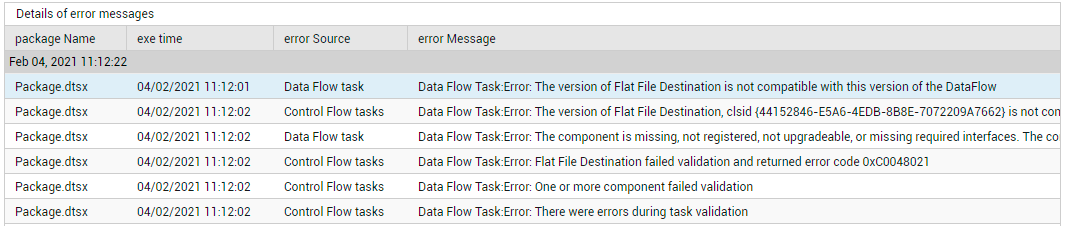
Figure 5 : The detailed diagnosis of the Error messages measure
The detailed diagnosis of the Warning messages measure reveals the problems that SSIS warned you of, when such warnings were sounded off, and on which packages. The source of the warning messages is also reported, so that root-cause diagnosis and remediation becomes easy.
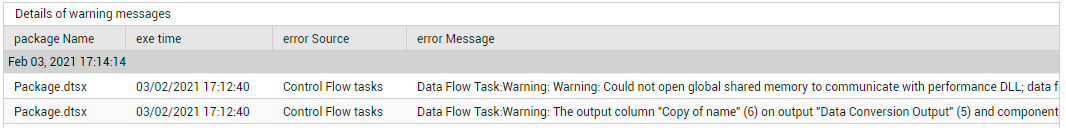
Figure 6 : The detailed diagnosis of the Warning messages measure