Phone Call Log Events Test
Zoom creates call logs for every call made through Zoom, these calls capture the date, time, duration etc. of the calls, along with the details of both caller and callee. While creating the logs Zoom also publishes some events for key events like completion and deletion of the call logs. This test subscribes to the events and collects the metrics when calls logs are created and deleted. The call log details help administrators to get insights of all calls made through Zoom.
The detailed diagnosis of this measure reveal more granular metrics like Event name, Event time, Call type, Duration etc.
Target of the test : Zoom
Agent deploying the test : A remote agent
Outputs of the test : One set of results for the monitored Zoom account
| Parameters | Description |
|---|---|
|
Test period |
How often should the test be executed, the default value is 12 hrs. |
|
Host |
The host for which the test is to be configured. By default, this is Zoom.us. |
|
Client ID |
Specify the Client ID generated from Zoom Marketplace for given customer account. |
|
Secret Token |
Specify the Secret Token generated from Zoom Marketplace for given customer account. |
|
Show N DD |
By default, this parameter is set to 50. This indicates that, by default, the detailed diagnosis of this test will display the details of only 50 phone call log events. If you wish this test to report details of all events, then specify "all" against this parameter. |
|
DD Frequency |
Refers to the frequency with which detailed diagnosis measures are to be generated for this test. The default is 1:1. This indicates that, by default, detailed measures will be generated every time the test runs, and also every time the test detects a problem. You can modify this frequency, if you so desire. Also, if you intend to disable the detailed diagnosis capability for this test, you can do so by specifying none against DD Frequency. |
|
Detailed Diagnosis |
To make diagnosis more efficient and accurate, the eG Enterprise embeds an optional detailed diagnostic capability. With this capability, the eG agents can be configured to run detailed, more elaborate tests as and when specific problems are detected. To enable the detailed diagnosis capability of this test for a particular server, choose the On option. To disable the capability, click on the Off option. The option to selectively enabled/disable the detailed diagnosis capability will be available only if the following conditions are fulfilled:
|
| Measurement | Description | Measurement Unit | Interpretation |
|---|---|---|---|
|
Call log completed |
Indicates the total number of teams created in the target Microsoft Teams within the organization. |
Number |
The detailed diagnosis of this measure lists the event name, event time, call type, duration, call start time, call end time, direction, result, has voice mail, has recording, recording type, client code, caller name, caller number, caller number type, caller number source, caller country code, caller country ISO code, caller DID number, caller location, caller name, callee number, callee number type, caller number source, callee country ISO code, callee DID number, callee location, call ID, call log ID, site ID and user ID. |
|
Call log deleted |
Indicates the total number of teams that are private i.e, exclusive only to the members of the teams. |
Number |
The detailed diagnosis of this measure lists the event name, event time,user id, call ID, call log ID. |
The detailed diagnosis of Call log completed lists the event name, event time, call type, duration, call start time, call end time, direction, result, has voice mail, has recording, recording type, client code, caller name, caller number, caller number type, caller number source, caller country code, caller country ISO code, caller DID number, caller location, caller name, callee number, callee number type, caller number source, callee country ISO code, callee DID number, callee location, call ID, call log ID, site ID and user ID.
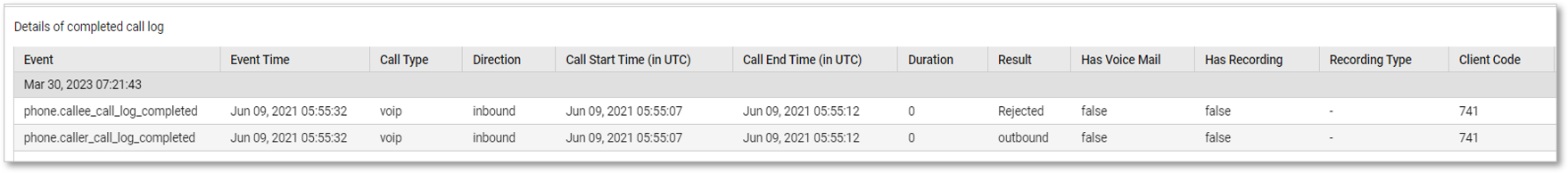
Figure 1 : The detailed diagnostics of the Call Log Completed measure
The detailed diagnosis of Call log deleted lists the event name, event time,user id, call ID, call log ID.
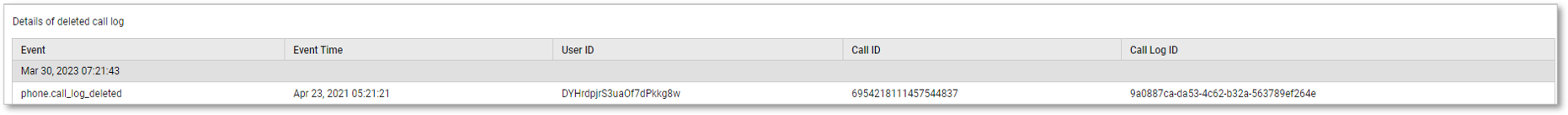
Figure 2 : The detailed diagnosis of the Call log deleted