Viewing the Infrastructure of the managed eG managers
Multiple eG managers may be simultaneously reporting to the SuperManager. The administrator of the SuperManager or the egsm user may want to know the infrastructure of each eG manager in detail. To cater to the needs of such administrators, eG Enterprise provides a MANAGED INFRASTRUCTURE page. This page can be accessed by following the menu sequence: Admin -> Overview. (see Figure 1)
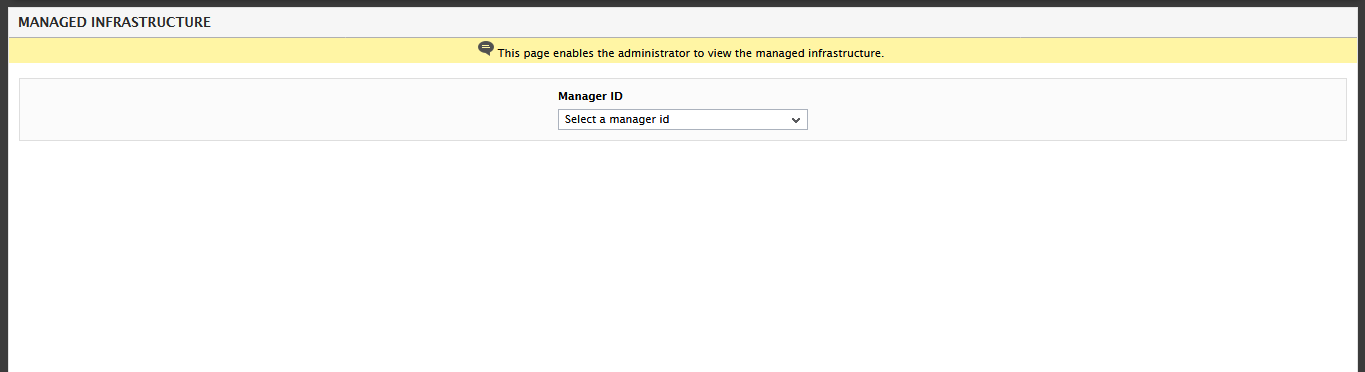
Figure 1 : Selecting the Manager ID
Select a Manager ID from Figure 1. Figure 2 then appears. From the View list, select an element of your choice. If zones/services/segments/service groups/aggregated components/components are managed in the chosen manager, then all the options will be listed as shown in Figure 2.
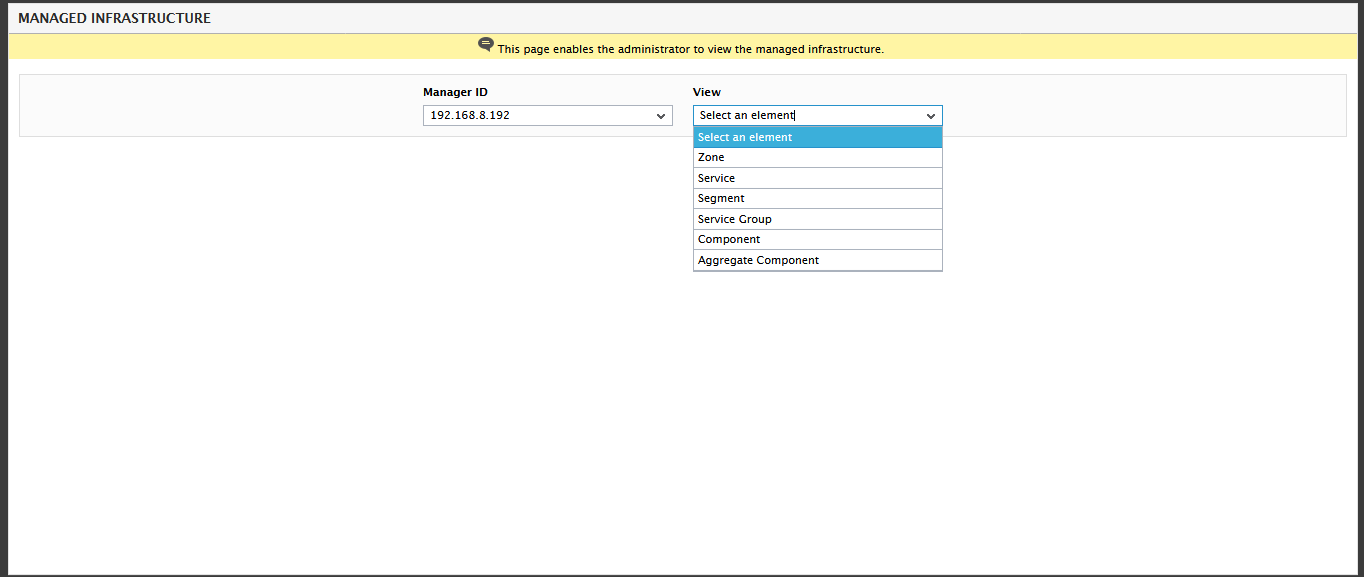
Figure 2 : Choosing an element of your choice
If Service is chosen from the View list, then Figure 3 will appear displaying the services associated with the chosen eG manager.
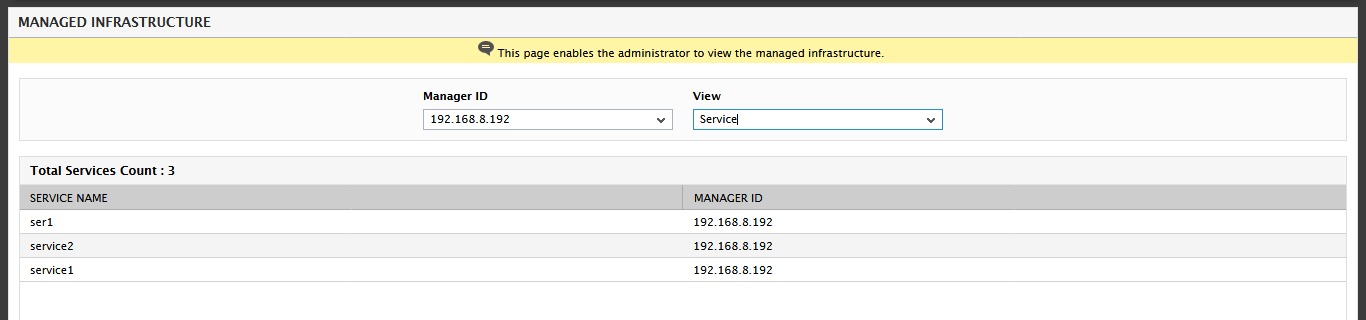
Figure 3 : Viewing the services associated with the managers managed by the SuperManager
If the Component option is chosen from the View list, then an additional Component Type list will appear using which you can pick and choose to view the components of your choice. If ALL option is chosen from the Manager ID list, Component option is chosen from the View list and ALL option is chosen from the Component Type list, then, Figure 4 appears listing all the components with the manager ID.
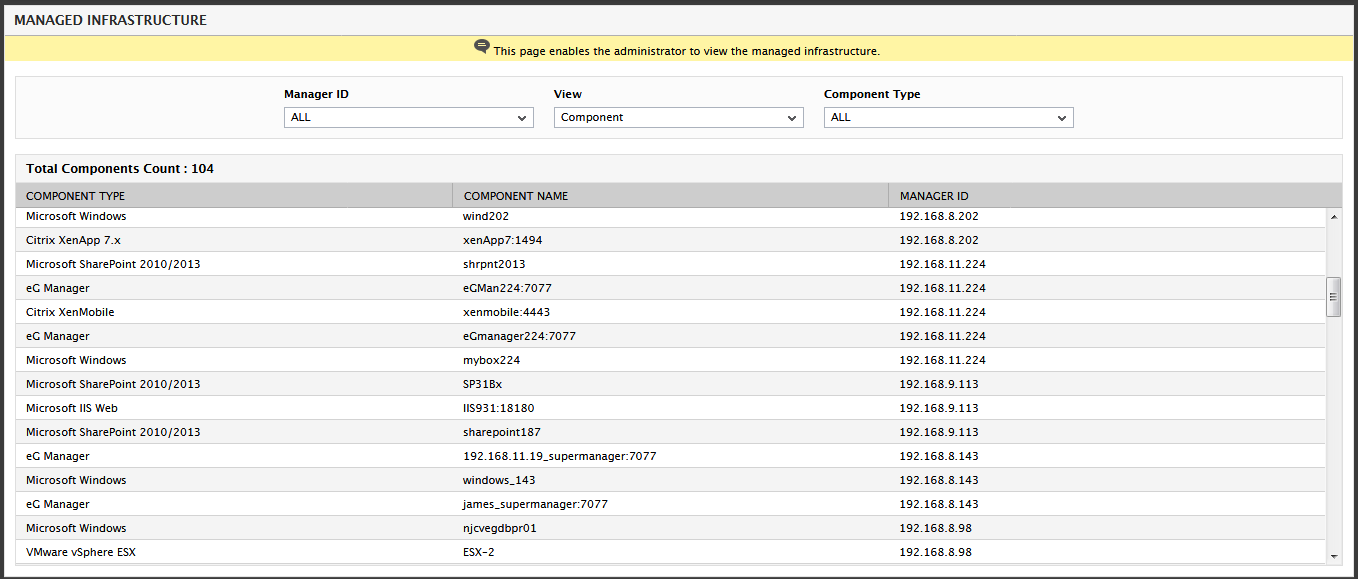
Figure 4 : Viewing the Components in all the managers managed by the SuperManager