Harddisk
To view the systems with a particular hard disk capacity or those that are using a specific type of filesystem, pick the Harddisk option from the Search for list as depicted in Figure 1. This system list is useful if a hard disk resize is planned across the environment, and there is a need to identify the systems with a low hard disk capacity.
Once the Harddisk option is chosen, proceed as follows:
- Select the basis for your search by picking an option from the Search by section.
-
If you select the Filesystem Type option from Search by, a Filesystem Type list box will appear. Upon selecting an operating system from the OS list, the Filesystem Type list will be populated with the complete list of filesystems supported by all managed systems running the chosen OS. Choose a Filesystem Type from this list.
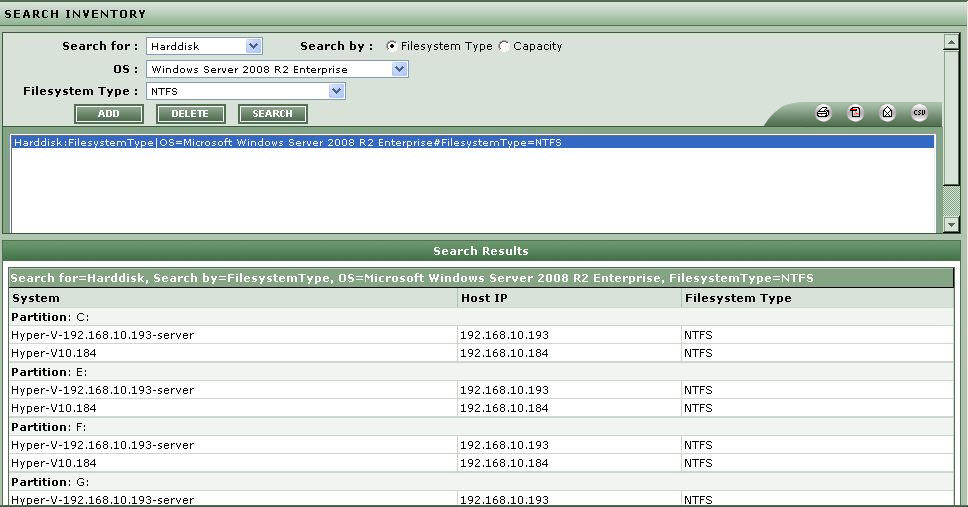
Figure 1 : Inventory search of a harddisk through filesystem type wise
-
On the other hand, if you select the Capacity option from Search by, a Capacity list box will appear in this page as depicted in Figure 2. Once you select an operating system from the OS list, the Capacity list will be automatically populated with the hard disk capacity of all the managed systems that are running the chosen OS. Choose a hard disk capacity from the Capacity list.
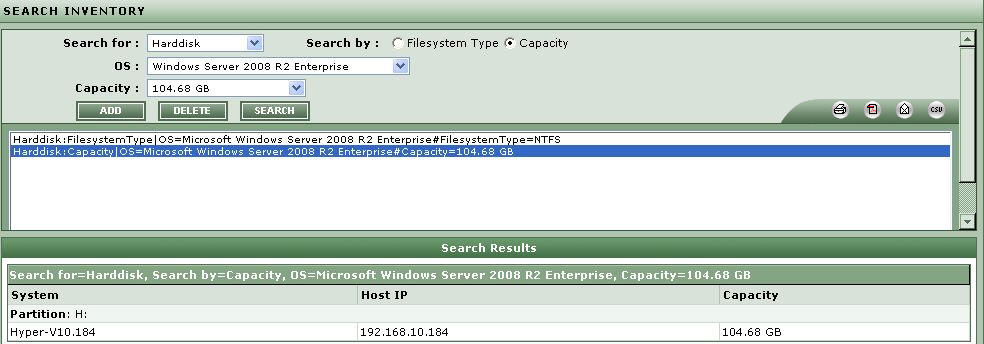
Figure 2 : Inventory search of a harddisk through capacity wise
- Every time you pick a Search by option and build a search query, you can add that search query to the list box below by clicking on the ADD button in this page. This way, you can add multiple queries to the list. To remove a query from the list, select the query and click the DELETE button. To execute a single query, select it from the list box and click the SEARCH button. This page will then display the details of systems that fulfill the search criteria included in the chosen query. If multiple queries are to be executed simultaneously, select all the queries of interest to you from the list box, and click the SEARCH button. Each query will be executed independently, and the results of each query will be displayed in separate sections in this page. To execute all the queries in the list box at one shot, just click on the SEARCH button.